Bar code engraving tips.
There are a lot of variables which determines whether your 2D bar code engraving will be successful. The contrast you can achieve on the PCB, the amount of data contained within the 2D bar code, size of bar code and most importantly, the scanner you’re using. When you’re trying to engrave a very small bar code, here are some things to keep in mind:
A 2D bar code consists of individual cells (squares) so the uniformity of these individual cells are important when it comes to scanning.
The contrast you get when laser etching a PCB using a C02 laser is various shades of gray. When engraving on a PCB, pick a medium speed setting, start with low power and slowly adjust the power up in 3-5% increments until you get the best contrast. Do this test at both 600 and 1200DPI.
Once you’ve determined the best print settings for contrast, start with a larger bar code (7mm) and work your way down 1mm at a time.
The above will help optimize the print settings and provide the threshold of bar code size which can be scanned. The last variable is the scanner being used. The bar code reader is a big factor in your success when engraving a very small bar code.